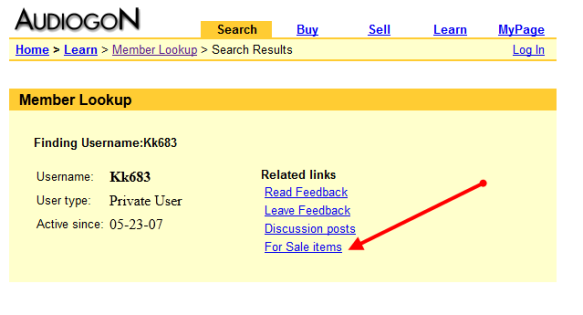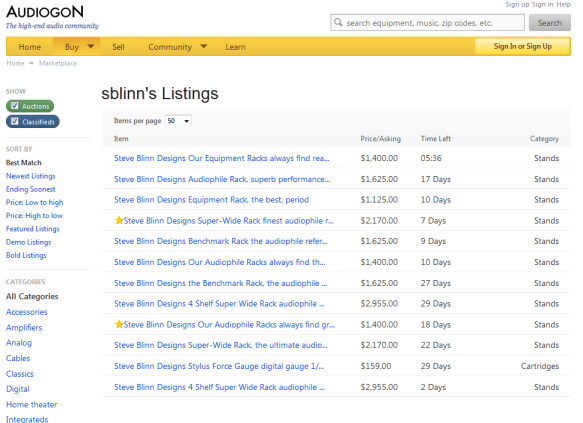We have two new updates today! Items for sale listed by member and photo captions.
Back by popular demand is the ability to search for items listing by a particular Member. From the homepage, click on Member Look-up:
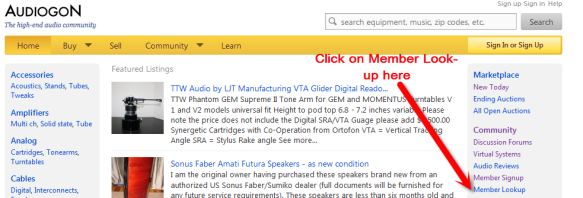 Then enter the Member’s Username:
Then enter the Member’s Username:
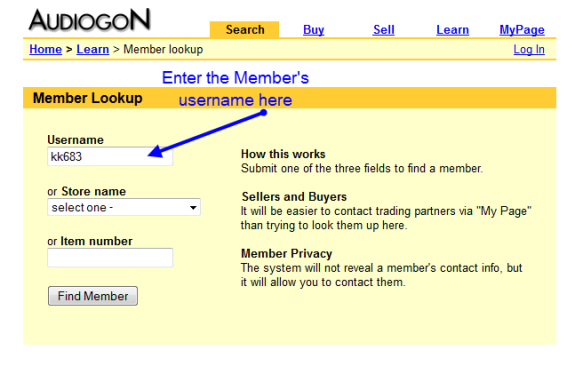 You can also look up a specific store’s listing :
You can also look up a specific store’s listing :
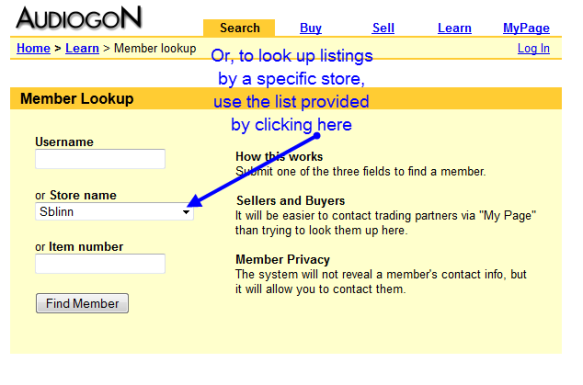 After clicking on “Find Member,” you will see a screen that looks like this:
After clicking on “Find Member,” you will see a screen that looks like this:
Click on the “For Sale items” link to search their listings. If that user or store has nothing listed, your search will return “No results found.”
If the Member or Store has items for sale, your results will look like this:
We’ve also updated the photos section of listings to show captions for each picture as shown below:
 Next time you upload a photo, please don’t forget to enter a caption!
Next time you upload a photo, please don’t forget to enter a caption!
Keep an eye on the Audiogon Blog for information on Enhanced Zip Code Search, where you’ll be able to search for listings in a general area, and on-site Messaging which are both in the final testing phase!
We thank you for all your valuable feedback and use your comments to direct next steps on the site. If you have any suggestions or comments, or simply need to report an issue to our Support Team, please contact us via the email link here.