Audiogon is extremely excited to announce the return of Member Messaging!
To watch a short video tutorial, click here, or read through the screenshots below.
You can send a private message to any other Member from Member Lookup, as shown below:
Or send a message from their listing, as shown here:
Or here, at the very bottom of the listing page:
Then you’ll be able to begin your message on this screen:
If your message has been sent successfully, you will see this at the very top of the page:
You can view messages by clicking on your Inbox. After signing in to your account, you can access your inbox from any page by clicking on the Inbox icon displayed on the top yellow menu bar.
(New messages will also be pushed to the email we have on file for your account if you have selected that option from your MyPage Preferences.)
Messages will be grouped into “Conversations.” You’re probably already familiar with that function in your own personal email when you and another party keep using “reply.” Conversations will be grouped by subject lines, which will help you keep track of details regarding a transaction or a friendly email.
Each message will be time and date stamped. To open your messages, click on your Inbox and then click on the subject line to open the message (below).
After you click on the Subject line link, the message will come into view (below).
Enter your text in the reply box provided and then click on the green “Reply” button. The page will update with the latest reply at the top of the conversation and a “Message Sent” banner at the top.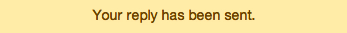
Your Inbox will look like this after you’ve received a reply:
A note on message maintenance: You are able to delete conversations as a whole, not just particular responses, by clicking on the “X” next to a conversation. We advise that you keep any message or conversation that includes data related to a transaction. Should you encounter any shipping or payment issues, you will have a full record of the transaction available. Please keep in mind that we are only able to support offers and transactions made through the Audiogon site.
We hope that you’re excited to use Member On-Site Messaging 1.0! In the coming months, we’ll be introducing a new version that will enable you to send attachments and respond to messages directly from your personal email. As always, should you have any questions or comments, please let us know by contacting us here.

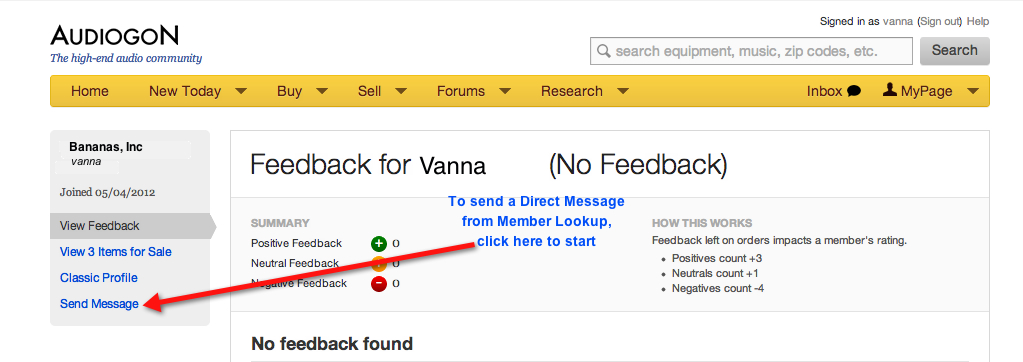
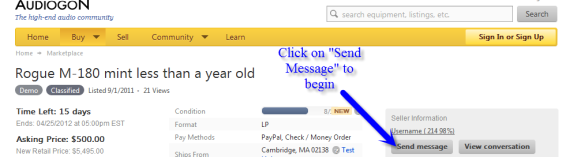
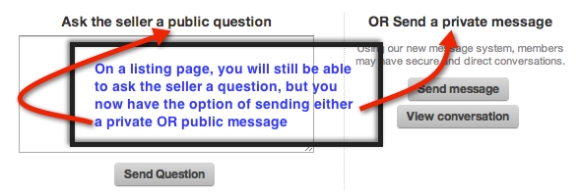
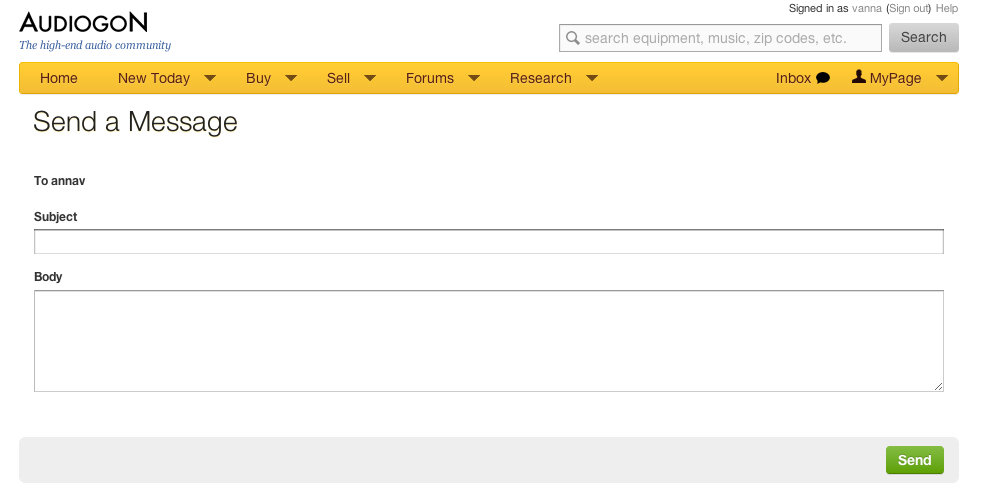

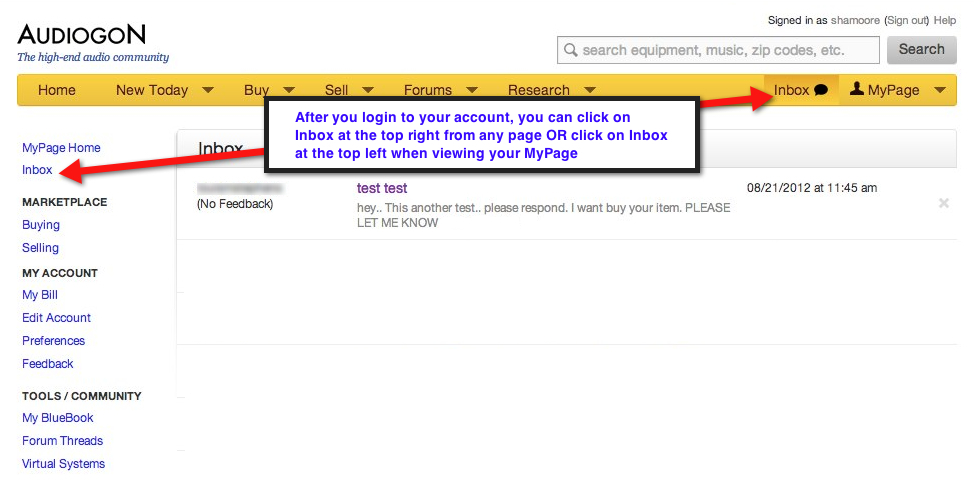
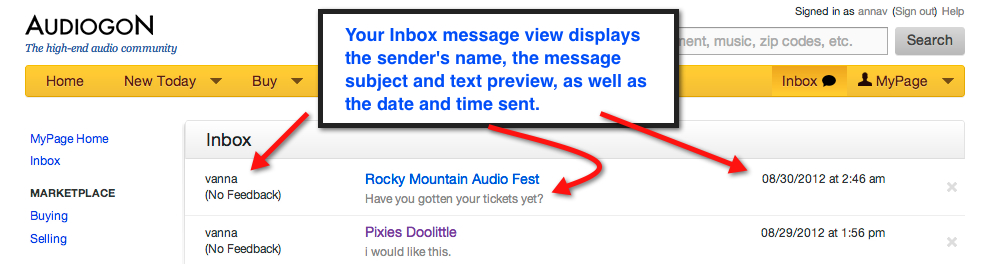
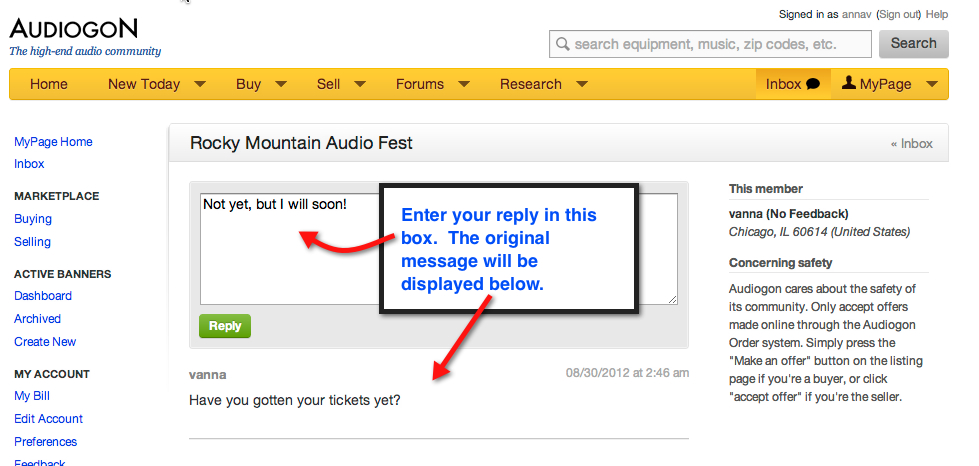
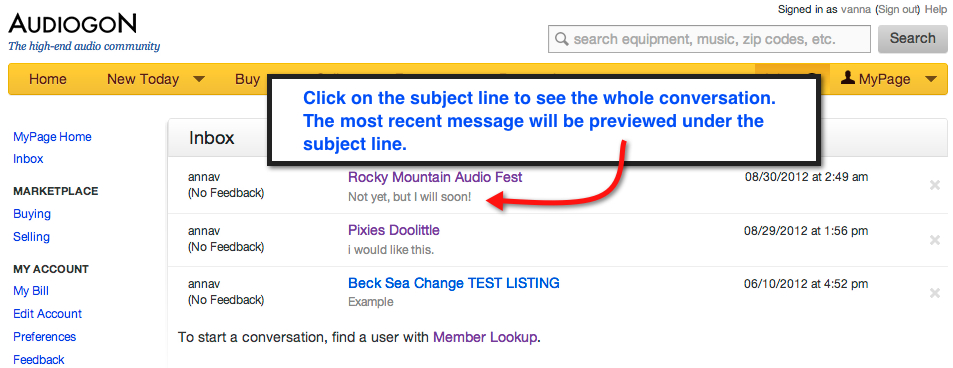
This is great but…..should you guys not be working on the constant and never ending APP error’s that have popped up since day one and are still ongoing?
Adding new features when the current site still has numerous issues doesn’t make a whole lot of sense to me.
App errors have significantly decreased since the initial re-launch, but at times we update the system, including the recent deployment of on-site messaging, there will be spikes. Those errors will resolve as the task completes.
Why aren’t bookmarks important to you? If I want to track something I have to write something down. C’mon, it used to be here. PLEASE put it back ! ! ! ! I mean, really just how hard can it be ?
Now that on-site messaging has been deployed, we will be focusing our attention on developing the bookmarks feature.
Thank you for your time and effort.