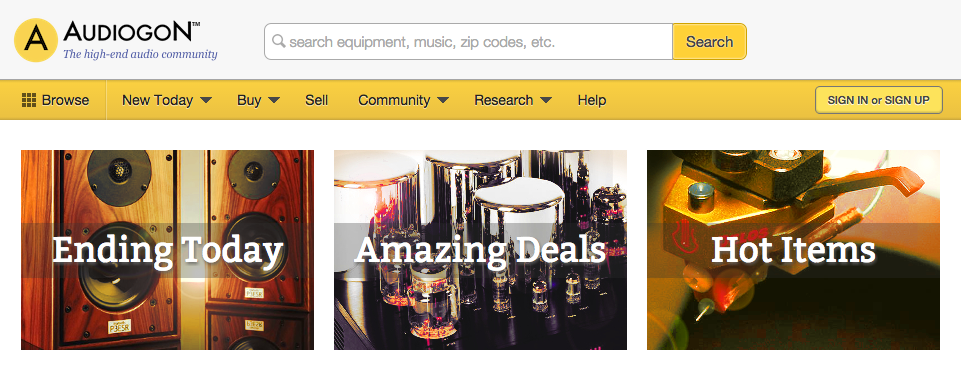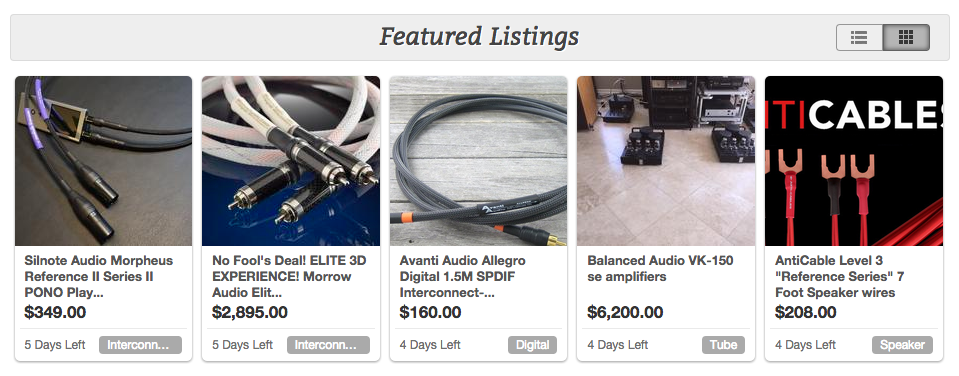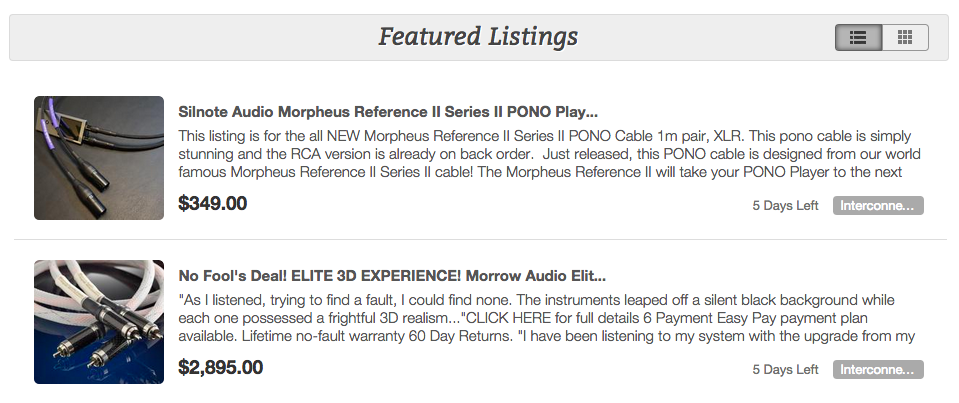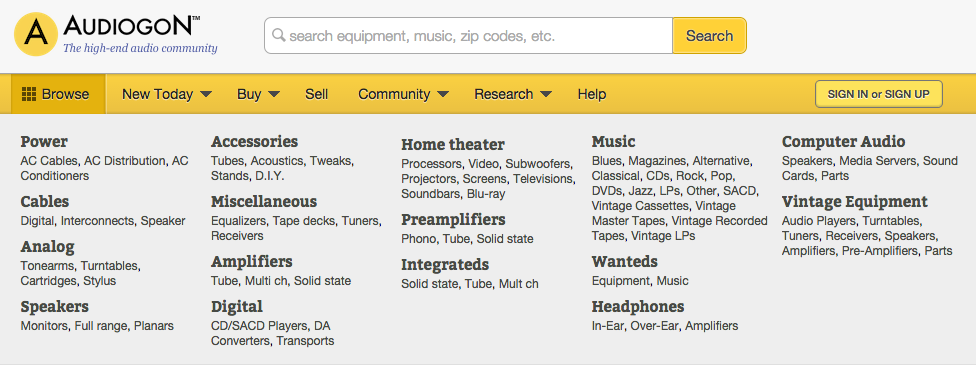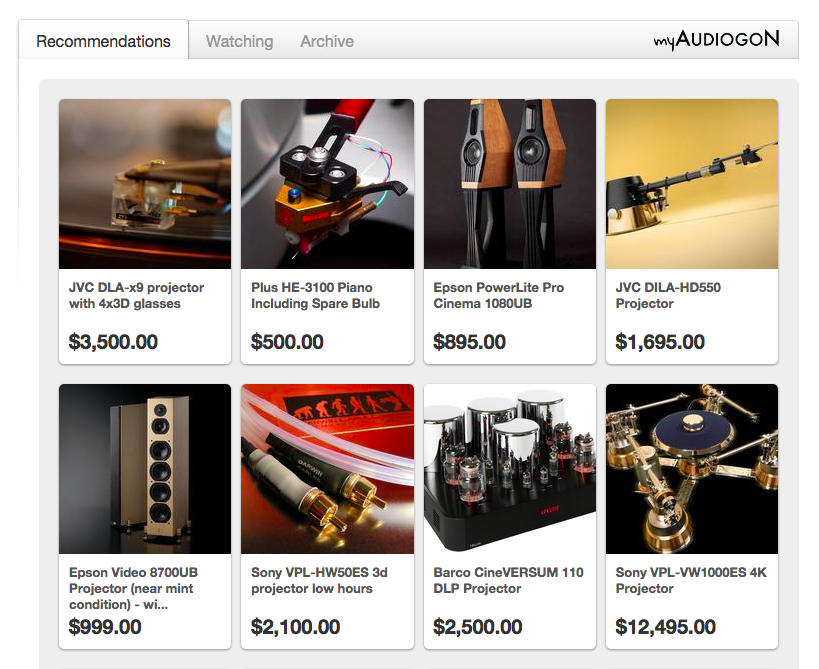The next time you visit Audiogon.com you’ll notice we’ve got a new look. Here’s a quick rundown of what’s changed.
Ending Today, Amazing Deals and Hot Items
The first thing you’ll notice on the homepage is that we’ve introduced several new ways to quickly find listings that are about to expire, that are offered at prices significantly below retail or that are getting lots of attention.
Over time we’ll be introducing additional filters to pique your inner audiophile.
Featured Listings
Featured listings are now presented as a tile that showcases the default photo and the details that matter, leaving the description for the listing detail page. We’ve also introduced “infinite scrolling” so when you hit the bottom of any page that displays Featured listings we’ll keep loading more until we run out.
Prefer the tried and true, classic layout for Featured listings? Don’t worry, you can switch back with a single click to switch from tile to list view. We’ll even remember your preference for your next visit.
Browse by Category
Remember the list of categories that used to appear down the left side of the homepage? We moved it into the navigation bar under Browse so now you can access it from any page.
What used to be called “My Page Home” is now myAudiogon. Click on your name when logged in and you’ll be presented with listings we think you’ll like. You can also keep tabs on items you’re watching. The items you’re buying or selling are on a new page called Dashboard, which you can access from the dropdown that appears under your name or from the sidebar links when viewing myAudiogon.
What’s next?
We’re already hard at work on some very exciting new features for sellers that we’ll be revealing towards the end of the summer. Stay tuned!