You can now utilize Zip Code Area Search! We feel that this search is a large improvement over the original version because now you’ll be able to choose the size of the search area instead of a partial zip-code. All you need to do is enter the starting zip code and then select how many miles around the starting zip code you want (10, 25, 50, 100, 250, 300 mi. ) and then click go. In this example, we’re searching for all listings in the Tucson, AZ area, with a starting zip code of 85724.
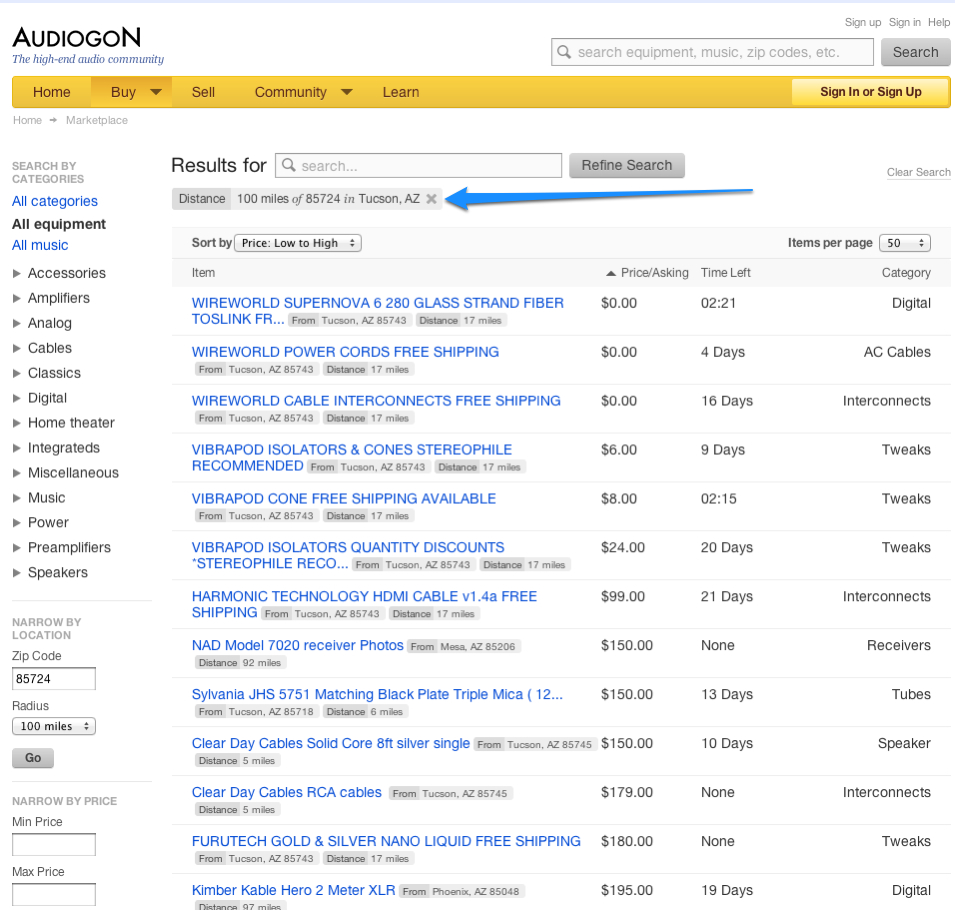 After entering our search area of 100 miles around 85724 and hitting “Go,” our results will show only listings that meet that distance criteria. Try out the new, improved Zip Code search next time you visit Audiogon! If you have any questions or comments, please contact us here.
After entering our search area of 100 miles around 85724 and hitting “Go,” our results will show only listings that meet that distance criteria. Try out the new, improved Zip Code search next time you visit Audiogon! If you have any questions or comments, please contact us here.

And those of us who use Audiogon on a regular basis but who don’t live in the USA, get nothing. When is Audiogon going to get it into their respective heads that not all your membership (actually a big piece of it) don’t live within the USA? I have seen members bring this point up for years now and year after year it gets ignored and the new site is following the exact same path.
We will be developing the ability to search a country code in the future. Thanks for your comment.
You can put a country name in the search box. Its not a by distance search, but at least you can do it by country. I use it regularly. Not perfect, but better than nothing.
Thanks . This is what so many of us from the beginning have been asking for.
Tis is a great addition for those of us who browse for local deals!
This feature enabled should help return Audiogon to it’s former glory!
Fery nice addition. Had missed the zip code search that was on the old format. This improvement has proven to be worth the wait. Thanks
THANK YOU!
THANK YOU!
THANK YOU!
THANK YOU!
Dear Jeffh-
Please read my comment before replying.
Can’t access classified as distinct from auction
The Search feature defaults to post results from both Classified and Auction listings. You can either enter the type of listing in the Search field or scroll down and un-check the listing type to omit those results. Thanks for the comment.
Hi Alan
The classified and auction checkboxes are located at the bottom. You may turn either or on, or both, if you wish to see combined results. The default is both checked. I am sorry this is a source of disappointment for you.
Now that you can list the location, how about adding that to the zip code line in the regular listing.